
Where are you Doobling today?

Bookmarks
Dooble's bookmark system is ordinary and quite simple.

Cookies
Cookie management is clean and crisp. Tagging favorite sites is as simple as a click. And if permitted, Dooble shall purge cookies in a timely fashion.
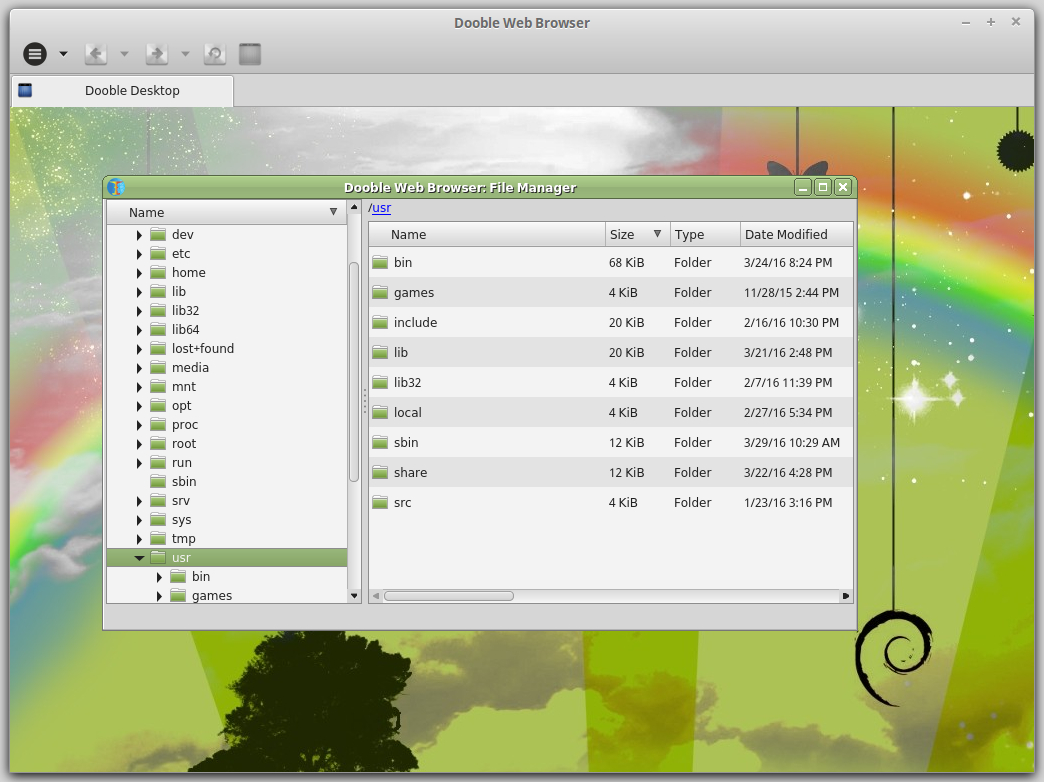
Desktop
Dooble includes a delicate desktop. The desktop may some day serve as a portal to the operating system.

Download Manager
Dooble contains a friendly download manager. Double-clicking on items shall launch applicable applications.

Exceptions
The Web is a vast frontier. Exceptional exceptions provide comfort and safety.

File Manager
An integrated file manager is an absolute necessity. Drag-and-drop support is fully functional. Operations such as creating directories, deleting entries, and renaming entries are also included. Need to access a file with a specific application? Simply double-click on the file and Dooble shall either launch the assigned application or display an application-selection prompt.

FTP Browser
Dooble includes an FTP browser. The browser displays both connection information and directory contents. And unlike other browsers, JavaScript is not required for sorting elements.

History
A history interface is provided. Bookmarking, editing, and searching are just some of the functions included in the History panel.

Options
Choices are the foundations that make life interesting.

Plugins
Dooble supports third-party plugins. Please visit InterFace for more information.

Web
Dooble offers new designs and new ideas. It provides many of the features that a modern Web browser should.







Dooble Web Browser Version 1.38 :
Dooble Web Browser Version 1.37

Tidak ada komentar:
Posting Komentar